Life Frequencies
21st Century Healing and Pain Relief
Answers to Common Questions
How do I copy the program to another computer?
Life Frequencies will install on 5 computers. So if you have more computers that you want it on, simply forward the email we sent to you to the other computer and follow the same steps above to install and activate. Additionally, you can also download your program from the Customer Center on bztronics.com anytime. Note that if you're selling your extra licenses, it's best to copy the serial number and download link from the email we sent you and send it to your buyer.
How do I update the program?
Updating is done by clicking the Version Tab in your software, and then the Check for Updates Button. If there’s an update available it will install at that point. Just follow the easy update steps. Updates are free.
Speakers and Headphones
We occasionally get questions about which speakers and headphones to use. In general though, speakers should be 5 watts RMS minimum and have a frequency response of at least 80 Hz to 17 KHz. Headphones should have a frequency response of 20 Hz to 20KHz and should be the big over-the-ear type.
How loud do the speakers have to be?
Not loud at all. For speakers, set the level to a comfortable listening level. If you’re using headphones on the body, the volume should be between 80 to 90%. When using TBSW, headphones are always placed on the ears, just like when you listen to music. The level does not need to be loud. You should be completely comfortable. It's the resonance that does the work.
I downloaded the program a bunch of times. Did I use all of my licenses?
No. Downloading does not use a license. Only activating the system uses a license.
What are the computer system requirements?
The software will run on PCs running anything from Windows XP, Vista, Windows 7, 8 and 10. An internal or external sound card is required (if you can listen to music on your computer - you have one already). We recommend at least 2 Gig of RAM.
Can I use my Laptop?
Yes. Laptop speakers have very limited sound quality and frequency response. However, headphones will work with a laptop. Many of our customers just use external powered speakers and plug them into the laptop "audio out" jack. This way, you get the same power as you do from a desktop computer "on the go". You will not hear the Chakra tones through laptop speakers.
Will it run on my MAC?
We have customers that run Life Frequencies on their Macs, but it requires Microsoft Windows to be installed on your Mac with Boot Camp or Parallels. We do not support Mac installations. See your Mac documentation for using Boot Camp or other virtual PC software.
Can I use my iPad or Android Tablet?
Life Frequencies lets you export OGG files of your frequency sessions to Android or Apple devices.
My PC Windows Media Player doesn't play OGG Files. What do I do?
Click Here to download ZOGG - A FREE Ogg player for Windows.
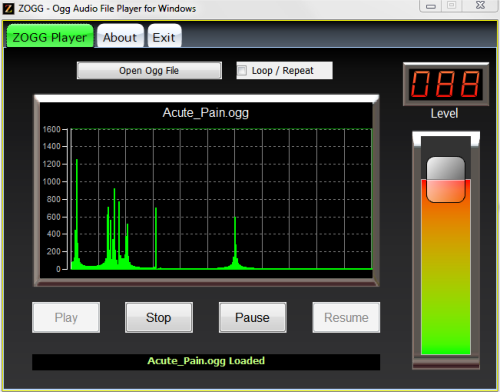
Is this safe for pets?
We have heard several success stories from people using our technology with pets and animals over the years. In fact, Dr. Royal Rife did all of his preliminary testing on animals with great success. However, we have not run trials with animals ourselves. We focus on the "people" aspect of things. There are several frequencies available for fleas and other animal parasites that can be found and our systems will certainly run these with no problem.
What about using this on pests and bugs?
A great benefit of using this technology, is its ability to get rid of pests like fleas, bed bugs, dust mites etc. With the bed bug population sweeping across the states, I'm sure we will hear more about frequency use against these pretty soon. If you run a 19.5 KHz frequency in the software with Modulation on, mosquitoes and other bugs will disperse quickly.
Which Mode should I use in the Rife Program?
The best mode to use for almost everything is Multi-Timed mode with a sine wave. The recommended time in most cases, is to run the sessions for 40 minutes - two times a day. ALWAYS drink a lot of water, preferably with fresh squeezed lemon in it when using frequencies.
Which Waveform Setting do I use?
Most of the time you use a Sine wave for anything you’re doing when using speakers. Square waves are used in special circumstances. See your program for documentation.
Can I Use Life Frequencies as a Conventional Rife Machine with Hand Held Electrodes?
Yes you can, but it isn’t necessary. The frequency accuracy is 10 to 1000 times greater in Life Frequencies than other Rife Machines and sound is safe and highly effective, because of the algorithms built in to Life Frequencies. If you want more information on setting up an electrode system using Life Frequencies, see the RifeWorks website found HERE.
I'm an MD. Do I need a license for this?
You don't need a license or a college degree to use our products, although there are many doctors, nurses, physical therapists and other medical professionals from around the globe using our systems on a daily basis. The systems are easy for anyone to use. Currently, there are no regulations telling us what we are allowed to run on our own computers.
I’m completely lost - where do I start?
We’ve taken careful consideration in making the systems easy for everyone to use. Read the Help documentation included with your software. If you have Life Frequencies, watch the help videos. You can also use the built-in Presets to start out. They are extremely easy to use and optimized for power and efficiency. You can also contact us anytime from the Contact Page.